- ブログ
- blog/owner/
- 部品表作成マクロに関して教えて下さい
部品表作成マクロに関して教えて下さい
アクティブな図面のモデルから、部品表を作成するマクロ作って使用してますが、部品コンフィグレーションのグループ化を選択するコードが分からず困ってます。テーブル位置(アンカーポイント)、部品表タイプ、部品表テンプレート等、InsertBomTable4で指定し実行後に部品表枠サイズや並び替え(ソート)も問題なく出来てますが、部品コンフィグレーションのグループ化だけどのように指定したらいいのか分からないのでデフォルトの「同一部品のコンフィグレーションを別アイテムとして表示」になってます。コード一部抜粋しますので、教えて頂けると助かります。よろしくお願いします。
'部品表作成
tableTemplate = template
config = ""
On Error Resume Next
Set swBOMTableAnnotation =swView.InsertBomTable4(True, 0, 0, anchorType, bomType, config, tableTemplate, False, swNumberingType_Detailed, False)
Set swTableAnnotation = swBOMTableAnnotation
If Err.Number > 0 Then
MsgBox "部品表を作成出来ませんでした" & vbCrLf & "最初からやり直して下さい", vbInformation
On Error GoTo 0
GoTo Err1
End If
On Error GoTo 0
'部品表枠変更
swTableAnnotation.BorderLineWeight = 0.18
swTableAnnotation.GridLineWeight = 0.18
'部品表並び替え
Dim swSortData As BomTableSortData
Dim sortSaved As Boolean
Set swSortData = swBOMTableAnnotation.GetBomTableSortData
swSortData.ColumnIndex(0) = 2 'ソート最優先キー3列目
swSortData.Ascending(0) = True '1列目ソート昇順
swSortData.ColumnIndex(1) = 3 'ソート設定2キー4列目
swSortData.Ascending(1) = True '2列目ソート昇順
swSortData.ColumnIndex(2) = -1 'ソート設定3キー無し
'swSortData.Ascending(2) = True '2列目ソート昇順
' 部品番号変更する
swSortData.DoNotChangeItemNumber = False
' 並べ替え順序保存
sortSaved = swSortData.SaveCurrentSortParameters
'並べ替え実行
boolstatus = swBOMTableAnnotation.Sort(swSortData)

コメント
回答頂いた内容参考に下記コードで試してみたところ
valueの値を変更することで、部品コンフィグレーションのグループ化(3種類)を選択出来ました。
フォントサイズ、部品表タイプ選択画面Userformに追加して任意選択できるようにしたいと思います。
Set swBOMTableAnnotation = swView.InsertBomTable4()
Set swTableAnnotation = swBOMTableAnnotation
---------------追加
Set swBOMFeature = swBOMTableAnnotation.BomFeature
Set instance = swBOMFeature
instance.PartConfigurationGrouping = value
---------------------------------------
ちなみに山本さんに教えて頂いたコードも3種類選択できることを確認出来ました。
Set swBOMTableAnnotation = swView.InsertBomTable4()
Set swTableAnnotation = swBOMTableAnnotation
---------------追加
'同一部品のコンフィグを別アイテムとして表示
swBOMFeature.PartConfigurationGrouping = swPartConfigurationGroupingOption_e.swDisplay_AllConfigurationOfSamePart_AsOneItem
'同一部品の全てのコンフィグを単一アイテムとして表示
'swBOMFeature.PartConfigurationGrouping = swPartConfigurationGroupingOption_e.swDisplay_ConfigurationOfSamePart_AsSeparateItem
'同じ名前をもつコンフィグを単一アイテムとして表示
'swBOMFeature.PartConfigurationGrouping = swPartConfigurationGroupingOption_e.swDisplay_ConfigurationWithSameName_AsOneItem
---------------------------------------
取得swBOMFeatureの内容
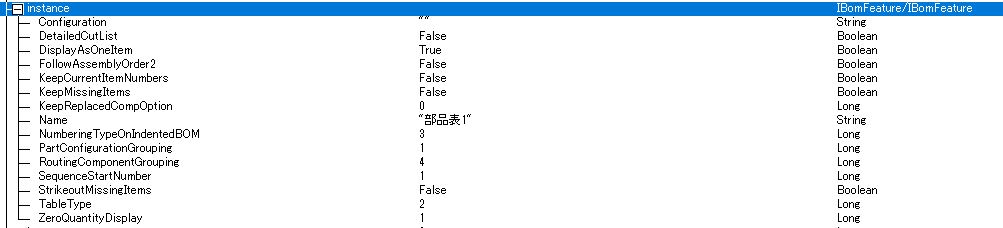
お手数掛けました。
APIヘルプから適当に組み立ててみたので動かないかもですが、
こんな感じでは?
' ***** Set swBOMTableAnnotation =swView.InsertBomTable4()以降に追加
Set swBOMFeature = swBOMAnnotation.BomFeature
swBOMFeature.PartConfigurationGrouping = swPartConfigurationGroupingOption_e.swDisplay_ConfigurationWithSameName_AsOneItem
' ***** ここまで
"PartConfigurationGrouping"というのはAPIライブラリにあるものなので宣言する必要はないのでは?
宣言とSetで定義が必要なのは”BomFeature"オブジェクトですよね。(やり方は下記の例文を参照)
https://help.solidworks.com/2019/english/api/sldworksapi/Insert_and_Show_BOM_Table_and_BOM_Balloon_Example_VB.htm
定義した”BomFeature"を、前レスで示したヘルプにあるセットプロパティの構文の"instance"部分に当てはめるようでしょう。
>ちなみにこれも似たような感じでしょうか?・・・とあるのはここで”Value"として何を入れるかの定数の説明ですよね。
まあ私もマクロ書いて走らせて確認してるわけではないので、どう動くかまではわかりませんが、、、
私も多分これのことだと思って、自分のマクロに追加してみましたが、
まず宣言文「Property PartConfigurationGrouping As System.Integer」でエラーが出てしまい
原因が分からず諦めてしまいました。
宣言できれば、使用法記述の「value」の値を1~3に変更で切り替わる?かと。。。。
作成したマクロ載せるので、どのように宣言したらよいか教えて頂けると助かります。
ちなみにこれも似たような感じでしょうか?
https://help.solidworks.com/2019/english/api/swconst/SOLIDWORKS.Interop.swconst~SOLIDWORKS.Interop.swconst.swPartConfigurationGroupingOption_e.html
-------------------------------------------------------
Option Explicit
Dim swApp As SldWorks.SldWorks
Dim swModel As SldWorks.ModelDoc2
Dim swDrawing As SldWorks.DrawingDoc
Dim swView As SldWorks.View
Dim swBOMTableAnnotation As SldWorks.BomTableAnnotation
Dim swTableAnnotation As SldWorks.TableAnnotation
Dim nNumRow As Long
Dim sRowStr As String
Dim i As Long
Dim j As Long
Dim tableTemplate As String
Dim config As String
Dim boolstatus As Boolean
Public template As String
Public anchorType As String
Public bomType As Long
Public flag As Integer
---------------------------------------------
Sub main()
Set swApp = Application.SldWorks
Set swModel = swApp.ActiveDoc
'ファイル確認エラー表示
If swModel Is Nothing Then
MsgBox "ファイルが開かれてません" & vbCrLf & "ファイルを開きマクロ実行して下さい", vbCritical
GoTo Err1
End If
Dim Doctype As Long
Doctype = swModel.GetType
If Doctype <> 3 Then
MsgBox "図面が選択されてません" & vbCrLf & "図面を選択しマクロ実行して下さい", vbCritical
GoTo Err1
End If
'部品表作成Vew指定
Set swDrawing = swModel
Set swView = swDrawing.GetCurrentSheet.GetViews()(0)
'テンプレート選択ユーザーフォーム
UserForm1.Show
If flag = 1 Then
MsgBox "キャンセルしました", vbInformation
flag = 0
GoTo Err1
End If
'部品表作成
tableTemplate = template
config = ""
On Error Resume Next
Set swBOMTableAnnotation = swView.InsertBomTable4(True, 0, 0, anchorType, bomType, config, tableTemplate, False, swNumberingType_Detailed, False)
Set swTableAnnotation = swBOMTableAnnotation
If Err.Number > 0 Then
MsgBox "部品表を作成出来ませんでした" & vbCrLf & "最初からやり直して下さい", vbInformation
On Error GoTo 0
GoTo Err1
End If
On Error GoTo 0
'部品表枠変更
swTableAnnotation.BorderLineWeight = 0.18
swTableAnnotation.GridLineWeight = 0.18
'部品表並び替え
Dim swSortData As BomTableSortData
Dim sortSaved As Boolean
Set swSortData = swBOMTableAnnotation.GetBomTableSortData
swSortData.ColumnIndex(0) = 2 'ソート最優先キー3列目
swSortData.Ascending(0) = True '1列目ソート昇順
swSortData.ColumnIndex(1) = 3 'ソート設定2キー4列目
swSortData.Ascending(1) = True '2列目ソート昇順
swSortData.ColumnIndex(2) = -1 'ソート設定3キー無し
'swSortData.Ascending(2) = True '2列目ソート昇順
' 部品番号変更する
swSortData.DoNotChangeItemNumber = False
' 並べ替え順序保存
sortSaved = swSortData.SaveCurrentSortParameters
'並べ替え実行
boolstatus = swBOMTableAnnotation.Sort(swSortData)
'部品表行数取得
nNumRow = swTableAnnotation.RowCount
'指定列の値取得
j = 8
For i = 1 To nNumRow - 1
sRowStr = ""
sRowStr = sRowStr & swTableAnnotation.Text2(i, j, True) & ","
Debug.Print Left(sRowStr, Len(sRowStr) - 1)
swTableAnnotation.Text2(i, 18, True) = swTableAnnotation.Text2(i, j, True)
Next i
Err1:
Set swApp = Nothing
Set swModel = Nothing
Set swDrawing = Nothing
End Sub
------------------------------------------
UserForm1は、使用するテンプレートのフォント大小と部品表タイプを選択します。
------------------------------------------
Private Sub TextBox1_Change()
End Sub
Private Sub UserForm_Initialize()
OptionButton1.Caption = "フォント小"
OptionButton2.Caption = "フォント大"
OptionButton1.value = True
'OptionButton3.Caption = "ポイント右上"
'OptionButton4.Caption = "ポイント右下"
'OptionButton5.Caption = "ポイントなし"
'OptionButton3.Value = True
OptionButton6.Caption = "トップレベルのみ"
OptionButton7.Caption = "部品のみ"
OptionButton8.Caption = "インデント"
OptionButton6.value = True
End Sub
Private Sub CommandButton1_Click()
If OptionButton1.value = True Then
template = "\\共有\部品表テンプレート文字小.sldbomtbt"
ElseIf OptionButton2.value = True Then
template = "\\共有\部品表テンプレート文字大.sldbomtbt"
End If
'If OptionButton3.Value = True Then
anchorType = 2
'ElseIf OptionButton4.Value = True Then
'anchorType = 4
'ElseIf OptionButton5.Value = True Then
'anchorType = ""
'End If
If OptionButton6.value = True Then
bomType = 2
ElseIf OptionButton7.value = True Then
bomType = 1
ElseIf OptionButton8.value = True Then
bomType = 3
End If
Unload Me
End Sub
Private Sub CommandButton2_Click()
flag = 1
Unload Me
End Sub
Private Sub UserForm_QueryClose(Cancel As Integer, CloseMode As Integer)
'Xボタンが押されたとき
If CloseMode = 0 Then
flag = 1
Unload Me
End If
End Sub
これのことですかね?
https://help.solidworks.com/2019/english/api/sldworksapi/SolidWorks.Interop.sldworks~SolidWorks.Interop.sldworks.IBomFeature~PartConfigurationGrouping.html